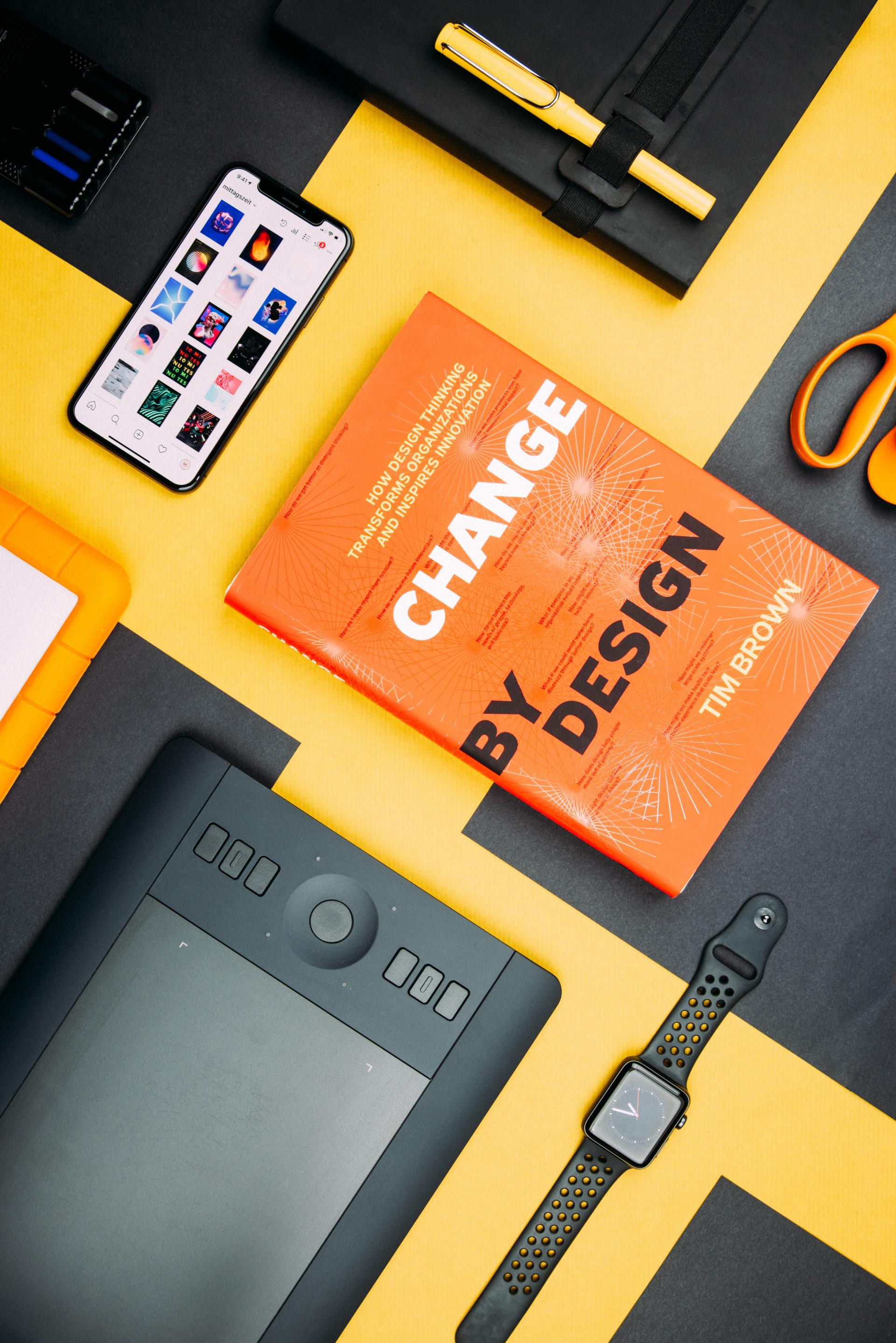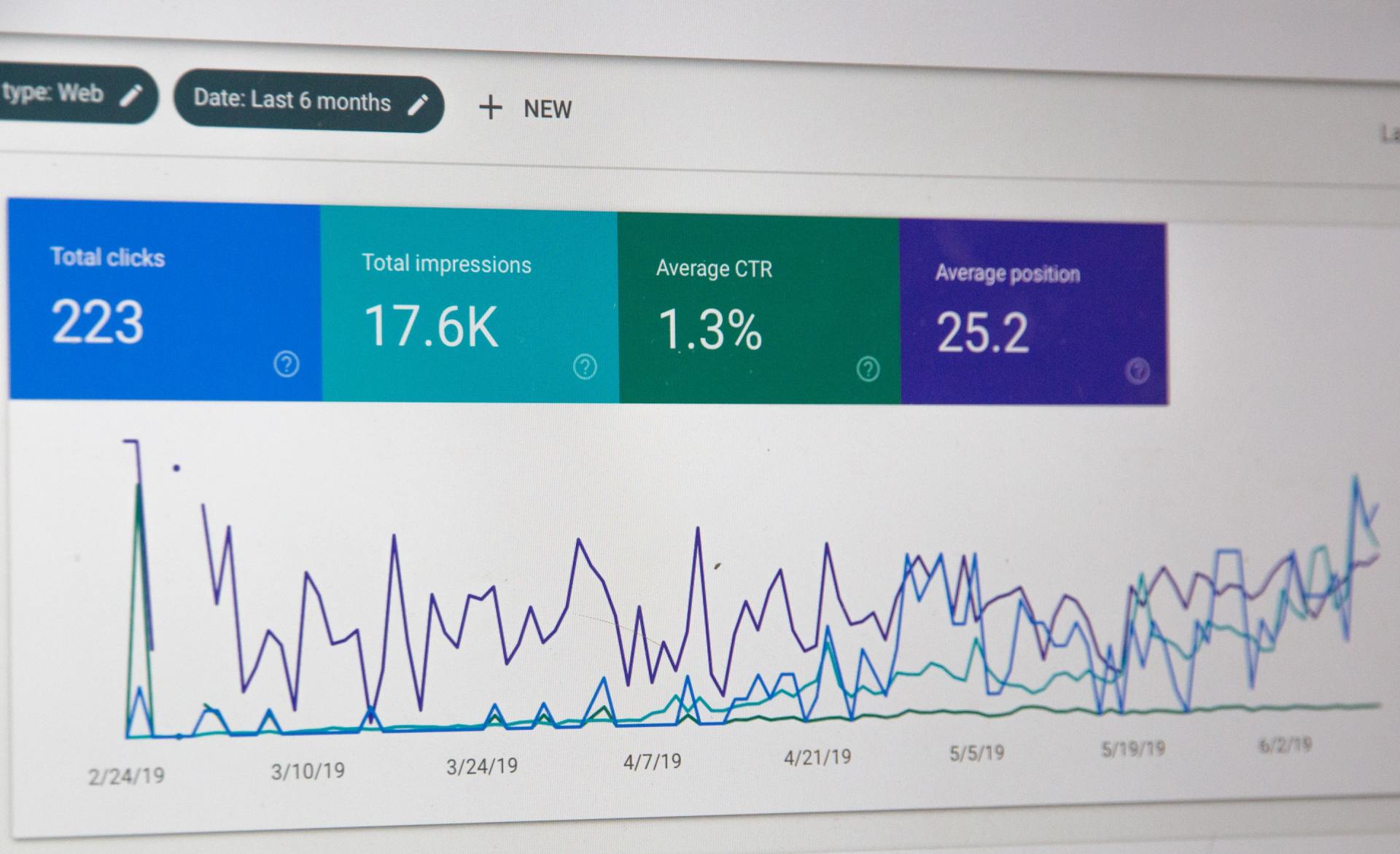What Construction Business Owners Need to Know About Construction Software
What Is Construction Software for Small Businesses?
If you run a small construction business, you know how quickly things can get messy. You're juggling quotes, scheduling crews, tracking materials, and trying to remember which client needs what by when.
Construction software is basically a digital toolbox designed to handle all of that in one place. Think of it as your assistant that never takes a day off. Instead of drowning in paperwork and phone calls, you get tools that help you manage projects, communicate with your team, send invoices, and keep everything organized. The best part? It's built specifically for construction work, so it actually understands how your business operates. For companies that want smoother days and fewer headaches, it's becoming less of a luxury and more of a necessity.
Top 5 Construction Software
1. Procore
One of the most widely used all-in-one construction management platforms, Procore supports project management, financials, field operations, and reporting.
2. Buildertrend
Very popular among residential and small-to-mid contractors. It offers scheduling, budget tracking, client portals, change orders, and more.
3. Autodesk Construction Cloud
Integrates design (AutoCAD, Revit) with construction workflows; supports document management, BIM, coordination, and real-time collaboration.
4. PlanGrid (now part of Autodesk Construction Cloud)
Focused on field productivity: blueprint viewing, version control, markups, daily reports, photo logs.
5. CoConstruct
Well-suited for custom home builders and remodelers. It has estimating, scheduling, client communication (selection tools), and budget tracking.
5 Interesting Construction Software Statistics
1. 43% adoption of cloud-based construction management software
According to the “THE STATE OF TECHNOLOGY IN THE CONSTRUCTION INDUSTRY” survey, 43% of construction businesses have fully implemented and seamlessly integrated with advanced technologies.
2. 37% of construction firms now use AI / machine learning
The same survey found that 37% of businesses are using AI and machine learning, up from 26% in a prior edition.
3. Strong market growth: Software market to almost double
The construction management software market was valued at USD 9.67 billion in 2023 and is projected to grow from USD 10.52 billion in 2024 to USD 20.67 billion by 2031.
4. Cloud deployment dominating growth
The cloud-based segment of construction management software is expected to see strong growth (high CAGR), as more companies favor scalable, real-time collaboration tools.
5. Digital tools can drive up to 20% on-site quality and increase client communication and satisfaction
According to a 2023 construction-tech trend analysis, firms using digital construction tools report realized a 20% improvement in on-site quality and safety and increase client communication and satisfaction.
Common Problems Small Construction Companies Face Every Day
Most mornings start the same way. You're on one job site when someone calls about another. A supplier is late with materials, your foreman needs an answer about tomorrow's schedule, and you just realized you forgot to send that invoice from last week. Meanwhile, there's a stack of paperwork on your truck's dashboard that keeps growing. You're constantly switching between phone calls, text messages, and trying to remember what you told which crew.
By afternoon, you're digging through old emails to find a client's specifications, and by evening, you're still catching up on estimates. It's exhausting, and honestly, it doesn't have to be this chaotic. The day to day grind eats up time you'd rather spend actually building things or growing your business.
What Does Construction Management Software Actually Do?
Construction software brings everything into one spot so you're not constantly hunting for information. You can schedule jobs and see who's working where without playing phone tag all morning. Time tracking becomes automatic instead of relying on scraps of paper or trying to remember who worked what hours three days ago.
Project planning tools let you map out timelines and catch potential problems before they happen. You can track materials so you actually know what's on site and what needs ordering, which saves those frustrating trips back to the supplier. Budget tracking shows where money's going in real time instead of surprising you at the end of the month. Communication gets easier too. Send updates to your crew, share photos with clients, or answer questions without a dozen separate text threads. Some systems even let clients check progress themselves, which cuts down on the constant "how's it looking" calls. It all adds up to less chaos and more control over your daily workflow.
How Construction Software Saves Time and Money for Contractors
The real payoff shows up in ways you might not expect. When your schedule is visible to everyone, crews stop showing up to the wrong site or sitting around waiting for direction. That alone saves hours every week. Communication gets clearer too, so you're not dealing with expensive mistakes from misunderstood instructions. One guy I know used to lose whole afternoons fixing problems that came from someone reading the wrong set of plans. Billing happens faster because everything's already documented. You're not scrambling to remember details from two weeks ago or chasing down timesheets. Material planning improves since you can see what's actually being used versus what you ordered. That means fewer emergency runs and less money sitting in unused supplies.
The time you get back can go toward landing new projects or actually taking a weekend off. Over a year, those small improvements add up to serious money and a lot less stress on you personally.
How to Choose the Right Construction Software for Your Company
Picking the right software doesn't have to be complicated. Start by thinking about what actually frustrates you most. If scheduling is your biggest headache, focus on systems with strong calendar tools. If paperwork buries you, look for good document management. Ease of use matters more than fancy features you'll never touch. Your crew needs to actually use this thing, so if it takes an hour to figure out, it won't help. Check whether it works well on phones since most of your day happens away from a desk. Customer support is huge too.
When something breaks or you can't figure out a feature, you need real help fast, not a chatbot. Pricing should match your company size. Some systems charge per user, others have flat rates. Don't pay for enterprise level tools if you're running three crews. Try free trials when possible. A week of real use tells you more than any sales pitch ever will.
Getting Your Crew to Actually Use New Construction Software
Getting your crew on board takes more than just announcing a new system. People resist change, especially when they've been doing things a certain way for years. Start by explaining what's in it for them. Maybe it means no more paper timesheets or fewer confusing messages about tomorrow's job. Show them the basics yourself instead of handing over a manual. Spend 20 minutes walking through the parts they'll actually use daily. Beginning with one simple feature works better than overwhelming everyone at once. Let them track time for a week before adding scheduling or anything else. Ask what's confusing or annoying.
Sometimes a small tweak makes all the difference between adoption and resistance. Your foreman or most tech comfortable worker can help others catch on faster. When people see it genuinely saves them hassle, they stop fighting it. Give it a few weeks before judging whether it's working. Change always feels awkward at first, even when it's an improvement.
Real World Examples of Construction Software in Action
A roofing contractor I heard about was constantly double booking crews or sending people to jobs that weren't ready. After switching to scheduling software, those mix ups basically disappeared. His guys knew exactly where to be, and clients stopped getting frustrated about delayed starts. Another case involved a remodeling company that always seemed to run out of specific materials midweek. They started tracking inventory digitally and suddenly could see patterns in what they used. Ordering became predictable instead of chaotic.
Then there's the general contractor who spent Sunday nights doing paperwork and invoices. Once he moved everything into one system, that time dropped to maybe an hour. He told me the biggest surprise wasn't just saving time but actually having accurate records when tax season rolled around. Small changes in how you track daily operations can shift your entire week for the better.
Taking the First Step with Construction Management Tools
You don't need to be a tech expert to make construction software work for your business. Most systems today are built for people who spend their days on job sites, not behind computers. If the idea feels overwhelming, remember you can start small. Pick one problem that's driving you crazy and find a tool that solves it. Maybe that's just getting your schedule organized or finally tracking time properly.
Once that's running smooth, you can add more features. The goal isn't to overhaul everything overnight. It's about making your daily grind a little easier so you can focus on the work you're actually good at. Plenty of small companies have made the switch and wondered why they waited so long. Give yourself permission to try something new.
Your business and your sanity will probably thank you for it.
FAQ: Construction Software for Construction Business Owners
What is construction software and why should I use it?
Construction software is a digital tool designed to help contractors manage projects, schedules, budgets, and communications. For small businesses, using construction software can reduce paperwork, improve coordination between the office and job sites, avoid costly mistakes, and increase efficiency across your operations.
How much does construction software cost?
Pricing depends on the type of software, the number of users, and licensing model. Many providers use a subscription-based model (per-user monthly or annually), which might range from tens to a few hundred dollars per user.
There may also be additional costs for onboarding, training, and integrations.
Is there a steep learning curve for construction software?
Not necessarily. Many modern construction platforms are designed with intuitive, mobile-friendly interfaces that field teams can pick up quickly.
CDP Inc.
Good vendors offer training, onboarding help, and tutorials to make adoption smoother.
Can construction software integrate with my existing tools (like accounting or estimating)?
Yes. One of the biggest strengths of good construction software is integration. It should connect with your accounting software (QuickBooks, etc.), estimating tools, and other systems so your data stays synchronized and you avoid double entry.
How can construction software help improve communication on job sites?
Construction software centralizes project data so everyone — office staff, project managers, and field crews — works from the same source of truth. That means real-time updates, shared documents, markups, photos, and progress logs all stay in sync.
It reduces miscommunication, version confusion, and costly rework.
Is data secure if I use cloud-based construction software?
Yes, reputable providers use security features like encryption, access controls, and backups to protect your project data.
When evaluating options, ask about their security practices and how data is stored and backed up.
Will construction software scale with my business as I grow?
Good construction software is designed to scale. As your business takes on more projects or adds staff, many platforms support growth with flexible user licensing and more advanced modules.
When choosing software, look for flexibility so you don’t outgrow it.
What’s the real ROI (return on investment) for using construction software?
Investing in construction software can pay off in several ways: fewer scheduling errors, lower rework costs, faster billing, and better resource planning. Over time, these improvements add up to saved labor, reduced waste, and stronger profit margins. Real-world use often shows faster project cycles and better cost control.
What are common hidden costs to watch for when selecting software?
Some of the hidden costs include: setup and onboarding charges, data migration, premium support, integrations, and user training.
Make sure you ask for a full cost breakdown before signing a contract so you don’t get surprised later.
How do I introduce construction software to my team without pushback?
Introduce software gradually: start with a pilot project, train a core team, and show clear benefits (like easier reporting or fewer mistakes). Encourage feedback, adjust processes based on that input, and highlight time savings or real field wins. Making the experience positive and practical helps with adoption.