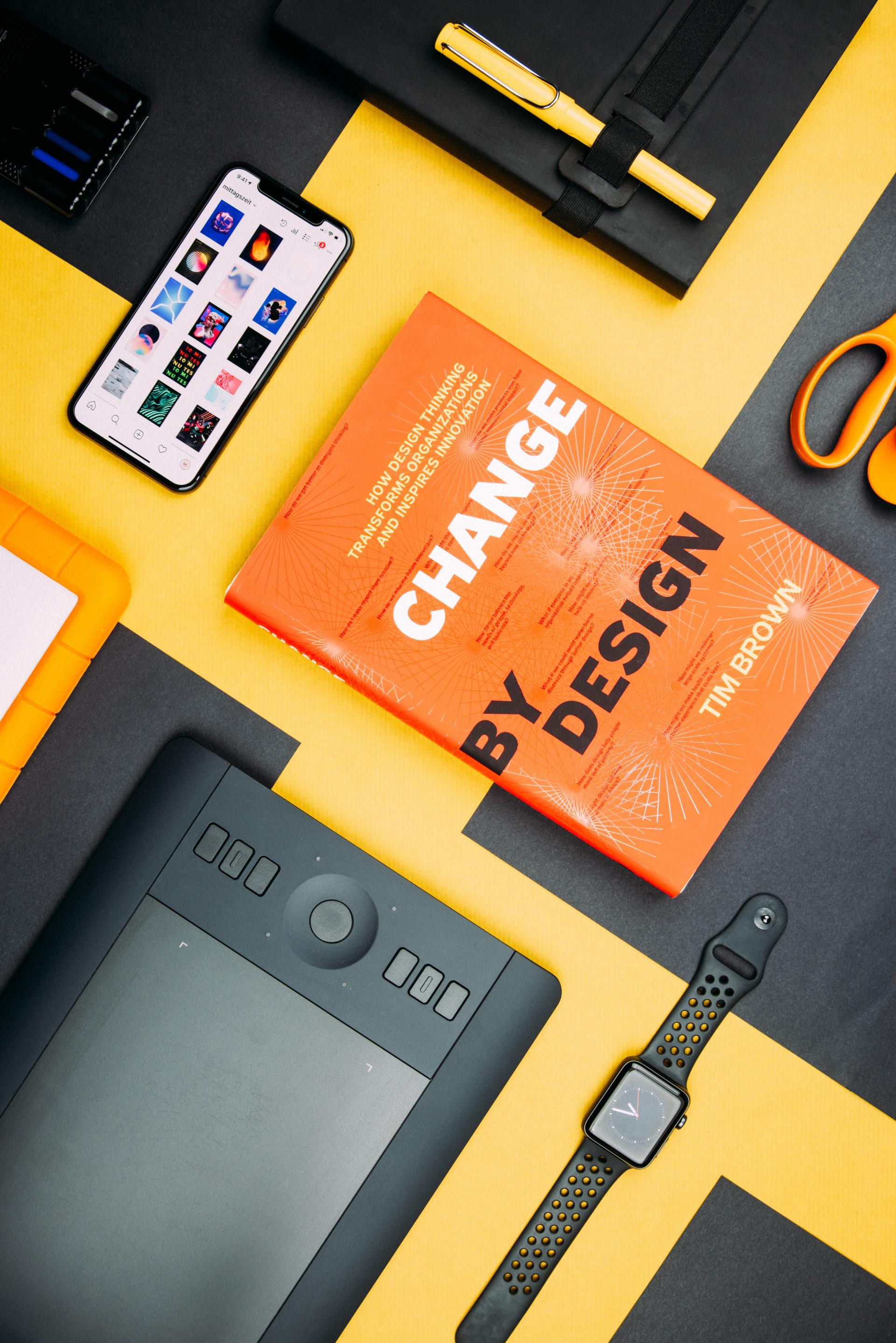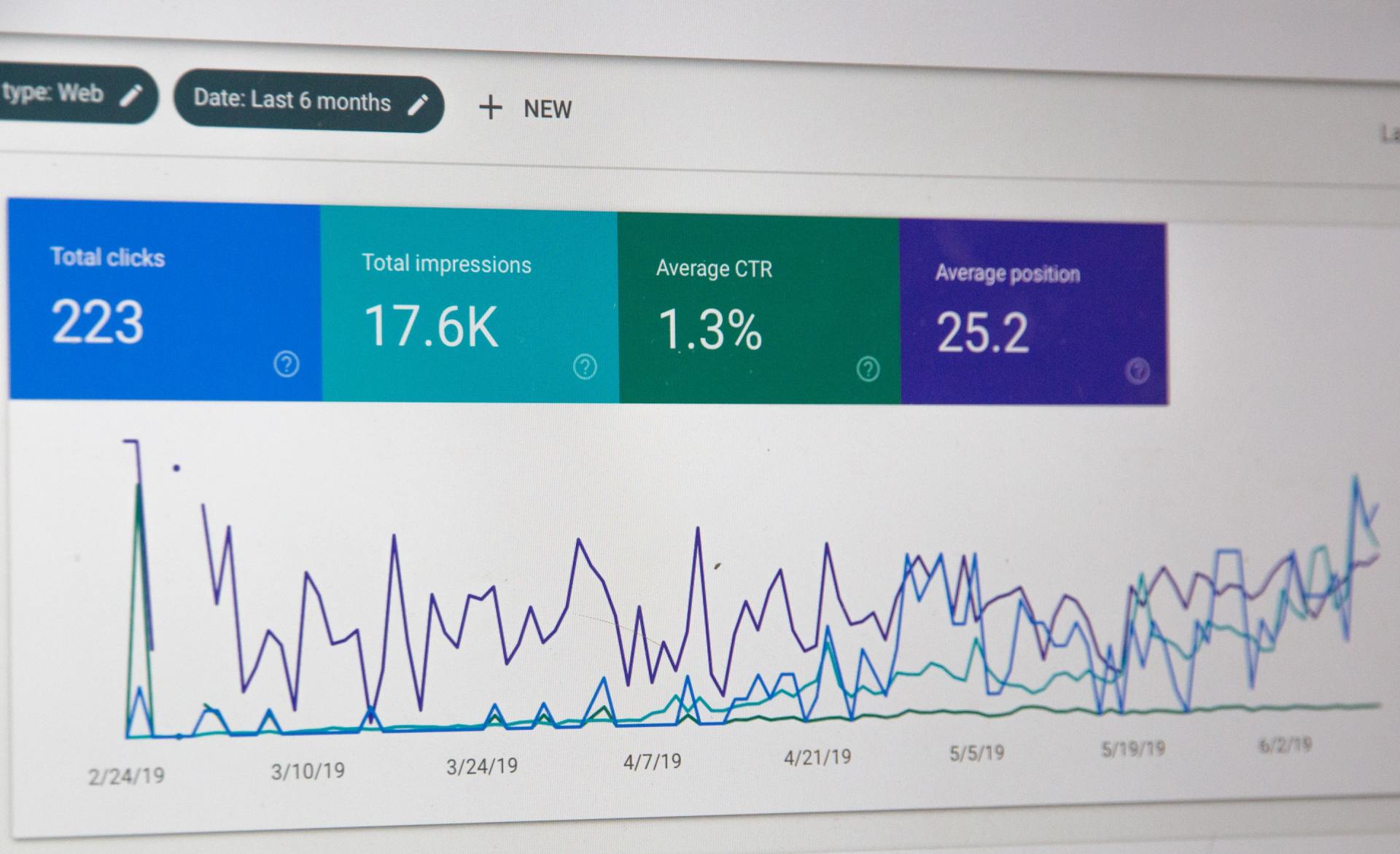Top Project Management Communication Tools
No business can survive without effective communication; that is a well-known fact. However, getting the right mix of effective communication tools has been a challenge.

Communication flexibility is not an easy thing to manage. This is especially true when dealing with the entrenched organizational bureaucracy that seems hell-bent on sticking to the status quo. This Waterfall project management methodology focuses on heavy and detailed documentation and tonnes of emails to communicate everything.
This communication style has its merits, no doubt, but effective communication has to encompass a lot more in today's world. Agility or flexibility using a variation of face-to-face meetings, video conferences, phone calls, and several collaboration tools has proven to be more effective.
Still skeptical? Let’s look at some numbers.
According to this report by Expert Market:
Organizations with
effective communication have a 20-25% increase in productivity.
28% of employees credit poor communication as a reason for poor delivery.
Miscommunication costs companies with 100 employees an average of $420,000 annually.
86% of corporate executives and employees cite ineffective communication and poor collaboration as reasons for workplace failures.
Additionally, a Gartner webinar found that
companies with effective communication:
Are 20% more likely to reduce low turnover rates.
Experience a 57% increase in shareholder returns.
Report a 19% higher market premium.
Are almost five times more likely (4.5x) to have high employee engagement.
As you can see, effective communication directly impacts the health and survival of organizations in the modern world. However, it can be challenging to pick the right mix of communication tools.
And with the ongoing pandemic, the face of workplace communication has changed completely. What is needed is a high-breed communication style that factors in the constant variables brought on by the new work from home reality that is likely to continue for some time. Simply sending out emails won't work in every scenario.
So here’s a look at some of the business communication tools every business should have in its arsenal. Bear in mind that some may work better than others.
Getting the right mix of communication tools
Communicating in the modern world is much more complicated than it was a few decades ago. The options you had available to you were either a phone call, fax, or a handwritten letter. Pretty straightforward, right?
Well, today, businesses have all these tools and so much more. Just when organizations were beginning to get a grip on their communication, the pandemic added an additional layer to the challenges of finding effective communication.
Video conferencing emerged as the dominating communication tool in 2020. A recent study found that 75% of employees were more likely to watch a video than read a similar message in written form. Does that mean emailing and other communication tools are no longer effective? Not necessarily.
While the traditional Waterfall communication style has been disregarded as inferior because it relies heavily on email and lots of documentation, modern schools of thought argue that Agile teams have to communicate using other ‘quick’ means.
But why can’t we use both methods in small doses? Especially when the Waterfall style of communication makes sense? Understandably there will be times when an in-person meeting is all that is required. The trick to striking a balance is to assess each event separately and figure out which method works best.
For example; If there's been a form of change in the company, such as new management, most people would jump to sending a quick email to inform employees. While this gets the message across, it might not be the most effective way to communicate the change.
New leadership in an organization always makes employees anxious and uncertain about their future at the company, their role, and the direction the new management will take. Posting a quick message on the intranet does nothing to assuage these feelings. A better approach would be to focus on conveying the same message while equipping employees with the tools and information needed to deal with the leadership change.
So in this particular case, effectively communicating this change might involve several approaches such as sending out an email throughout the whole company, hosting a video conference, and posting on the company intranet.
Choosing the right mix of effective communication tools requires flexibility and adaptability. While daunting at first, it is quite possible to achieve this balance. The following five sections of this article will discuss in detail the primary forms of communication. We will analyze each tool and give you scenarios where they would work best. We hope that this comprehensive guide will enlighten you on the wide range of the communication tools at your disposal.
Email: Effective for updating large groups and sending files
Email communication has many advantages in project management; however, there is always the danger of misinterpretation. The key to using email as an effective communication tool is to leave no room for your intention to be misunderstood or to come across as callous when discussing a sensitive issue.
For example, imagine a coworker you've worked side by side with for years announcing their departure via email. Not only will you perceive it as rude, but it will also certainly leave you feeling slighted and even hurt.
Another factor to consider when it comes to using email as a communication tool is email clutter. Some information is better off being communicated in person or via video conferencing. Let’s break it down for you a bit more.
If you have an issue that you need to discuss among several team members, hosting a quick meeting or using other collaborative tools will be better for your sanity. No one likes to sift through a long thread of emails for an issue that could have been better discussed in other ways. Not to mention someone on the team might miss an essential piece of information while they are trying to catch up on the dozens of messages.
When to use emails:
When updating a large group of people on an issue that impacts everyone in the company but won't require any response or feedback.
Delivering information or documents to third parties who are not part of your file-sharing tool.
Directing people to other communication channels via calendar events or invitations.
When not to use emails:
When you need an urgent response.
When you have a sensitive issue to discuss, such as a performance review.
When you’ll need an extensive follow-up conversation.
How to pair emails with other tools for effective communication
Emails work well when used in conjunction with video conferencing or an intranet post to clarify and expand on the contents of the email. An excellent example of this mix is when the company is making changes to its health care policy. This kind of event affects all employees. To reach everyone, you send out a company-wide email making the announcement and then follow up with a video conference.
Video conference: Effective for face-to-face with remote or dispersed teams
Video conferencing has been around since the early '60s. This method of communicating is perfect for scenarios that require face-to-face meetings without the added costs of traveling. It's also ideal for situations where in-person meetings are hindered by certain factors.
Video conferencing has recently become the preferred way of communicating with online platforms like Zoom and Microsoft Teams seeing significant uptake from the business world. Like any method, it has its merits and drawbacks. To maximize its effectiveness, you have to ensure you understand how to use all the collaborative tools such as screen-sharing and so on.
A pro tip for mastering video conferencing is setting up and practicing at least 15 minutes before your scheduled meeting. Ensure that everything works as it should. This includes the audio and video features.
When to use video conferencing:
If you're planning meetings between decision-makers and team leaders in different locations.
Sensitive discussions between managers and employees can't be in-person due to factors like travel costs.
Planning and brainstorming between dispersed team members on a project with tight deadlines.
When not to use it:
When you want to follow up with an individual or a small group.
When you’re giving out information that requires no follow-up.
When you have specific questions for a collaborator.
How to pair video conferencing with other tools for effective communication
Video conferencing works well when collaborating with a colleague on a specific project, and you need help navigating a particular feature. It's also a great tool if you need to resolve conflicts or conflicting ideas.
Collaboration tools: Effective for informal back-and-forth conversations
The era of technology has brought about great collaboration tools for project management teams that are Agile. Information that used to be communicated via an unnecessary thread of emails can now easily be dispensed using modern collaboration tools.
These tools have a whole host of perks, including less time spent in endless meetings for quick or routine Monday morning updates.
When to use collaborative tools:
An informal discussion within your team.
Brainstorming for future events.
Requests for shared information.
When not to use collaborative tools:
When you have sensitive information to discuss, such as a performance evaluation.
One-on-one conversations that everyone can read.
Brainstorming ideas that need extensive participation from team members.
How to pair collaboration tools with other tools for effective communication
Let's say you're discussing a specific topic or issue over email, and the conversation starts to move away from the original subject. Once you recognize this, it's time to switch over to your collaboration tool to continue the discussion. Spare yourself the agony of reading threads of emails that have nothing to do with the subject at hand.
In-person/standup meetings: Effective for quick round tables
In-person conversations are seen as the gold standard of effective communication. The face-to-face setting does not leave room for misinterpretation. People can easily read verbal and non-verbal cues, the tone is not misunderstood, and you can get immediate feedback.
Surprisingly, however, face-to-face communication scores low on the efficiency scale, especially in project management, because of one fatal flaw. Face-to-face communication has a tendency to veer off the main topic. Raise your hand if you've ever had a 30-minute meeting turned into a 2-hour meeting?
To avoid this from occurring, answer these five questions before you schedule an in-person meeting:
Why are we having this meeting?
Could this meeting be an email?
Can these meetings be consolidated?
Who needs to be part of this meeting?
How long does this meeting need to be?
When to use it:
If you have all team members in the same location.
When you have a clear goal in mind, you're confident it can be resolved by a face-to-face meeting within the specified time frame.
When you have a sensitive issue to discuss.
When not to use it:
When key people in the team are not able to attend the meeting.
When you have no clear goal in mind. Schedule a coffee date or use collaborative tools if you need to catch up with your team members.
When the meeting could be an email.
Phone calls: Effective for urgent matters and conference calls
Who doesn't love the telephone? While our mobile devices nowadays are so much more than just a means to get a call, the basic principle of the telephone still stands. Phone calls are for emergencies.
When you've tried and failed to get a response from a colleague, vendor, or supplier using other communication tools, it's time to break out the good-old phone call.
When to use it:
When there is an emergency or urgent matter such as rescheduling a meeting or conveying some critical information that needs immediate action.
When you need to get everyone together, but some dispersed team members have no access to video conferencing.
When not to use it:
After hours, on weekends and holidays unless essential.
When an email or text will suffice.
When video conferencing is more appropriate.